Difference between revisions of "Fill Overstrike Blocks"
(→Fill) |
(→Fill) |
||
| Line 12: | Line 12: | ||
Both character and columnar blocks can be filled. The fill character can be changed with <kbd>CONFIG</kbd> > <kbd>Tab/Fill</kbd> > <kbd>Block fill character</kbd>. | Both character and columnar blocks can be filled. The fill character can be changed with <kbd>CONFIG</kbd> > <kbd>Tab/Fill</kbd> > <kbd>Block fill character</kbd>. | ||
| − | <div class="callout note">If < | + | <div class="callout note">If <kbd>CONFIG</kbd> > <kbd>Tab/Fill</kbd> > <kbd>Retab after block fill</kbd> is enabled, filling a block with spaces will actually fill with the optimal number of Tab characters and spaces. (It is disabled by default.) </div> |
A highlighted block can be filled (e.g., with spaces) by selecting <kbd>BLOCK</kbd> > <kbd>Fill block</kbd>. | A highlighted block can be filled (e.g., with spaces) by selecting <kbd>BLOCK</kbd> > <kbd>Fill block</kbd>. | ||
Revision as of 16:15, 3 February 2017
Fill
When a block of text is moved (cut) to a text register with BLOCK > Move to register, the original block is normally deleted. Optionally, the block can be filled with spaces or a configurable character. In the “Move to register” dialog box, check the Backfill Text option.
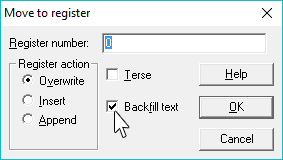
Both character and columnar blocks can be filled. The fill character can be changed with CONFIG > Tab/Fill > Block fill character.
A highlighted block can be filled (e.g., with spaces) by selecting BLOCK > Fill block.
Overstrike
When a block of text is inserted (pasted) from a text register with BLOCK > Insert register, you can optionally overwrite the existing text. In the Insert register dialog box, check Overwrite text option.
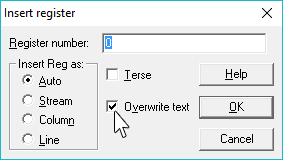
Since block operations using the “Fill” and “Overwrite” options do not change the size of the file, these options are automatically selected when editing in overwrite-only mode. This mode is selected with CONFIG > File handling > setting Overwrite-only mode to 1 or 2 (0 = off, 1 = Record / Binary, 2 = All). To prevent file corruption, binary and database file editing should normally be done in overwrite-only mode.
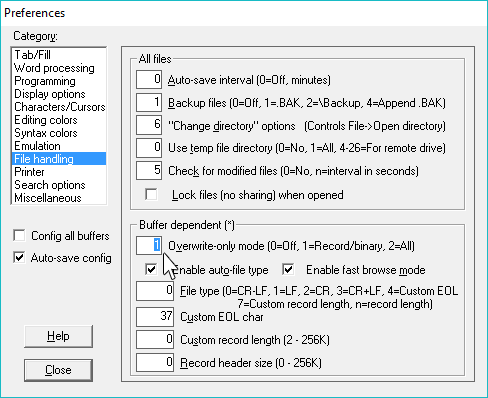
In overwrite-only mode, BLOCK > Copy / Move to cursor also overwrite the existing text at the cursor. BLOCK > </kbd>Move to cursor</kbd> also fills the original block.