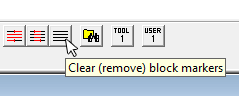Difference between revisions of "Clearing Block Markers"
(Created page with "<seo title="Clearing Block Markers | vEdit" description="A highlighted block remains marked until you process it or explicitly clear the markers, simply moving the cursor doe...") |
(→Related Resources) |
||
| Line 18: | Line 18: | ||
==Related Resources== | ==Related Resources== | ||
*[[Block_Operations|Block Operations Overview]] | *[[Block_Operations|Block Operations Overview]] | ||
| + | *[[Selecting_Block_Text|Selecting (Marking) a Block of Text]] | ||
*[[Selecting_Block_Text#Double_Tapping| Double-Tapping with Shift and Ctrl]] | *[[Selecting_Block_Text#Double_Tapping| Double-Tapping with Shift and Ctrl]] | ||
*[[Persistent_Blocks|"Persistent" Blocks]] | *[[Persistent_Blocks|"Persistent" Blocks]] | ||
Latest revision as of 17:53, 30 January 2017
When enabled, a highlighted block remains marked until you process it or explicitly clear the markers. Simply moving the cursor doesn’t clear (remove) the markers.
You can explicitly clear the block markers in many ways:
- Double-tap the <Ctrl> key. This assumes {CONFIG, Emulation, Alt/Ctrl/Shift key shortcuts} is enabled.
—*Press Ctrl-\ or Ctrl-Break. —*Simultaneously press both mouse buttons. The preferred way is to hold down the right button while you click the left button; this will not move the cursor. You can of course also hold down the left button while you click the right button, but this will move the cursor.
- Select “Clear markers” from the mouse context (right-click) menu.
- Select EDIT > Clear markers or BLOCK > Clear markers ( Shift-F9 ).
- Select ESCAPE > Clear block markers.
- On the Toolbar, select this icon: