Difference between revisions of "Edit Buffer Dependent Configuration Parameters"
| Line 7: | Line 7: | ||
When modifying any of the configurations under the <kbd>Config</kbd>, such as ''Tab/Fill'', the '''Config all buffers''' controls whether the <kbd>Config</kbd> menu changes apply only to the current edit-buffer or all buffers. | When modifying any of the configurations under the <kbd>Config</kbd>, such as ''Tab/Fill'', the '''Config all buffers''' controls whether the <kbd>Config</kbd> menu changes apply only to the current edit-buffer or all buffers. | ||
| + | |||
[[File:vedit-Config-all-buffers.png|border|upright|class=img-responsive center-block|link=]] | [[File:vedit-Config-all-buffers.png|border|upright|class=img-responsive center-block|link=]] | ||
| + | |||
The '''Config''' command is even more flexible; you can change up to three different copies of each edit-buffer dependent parameter. | The '''Config''' command is even more flexible; you can change up to three different copies of each edit-buffer dependent parameter. | ||
Revision as of 19:02, 30 December 2016
For maximum flexibility when editing multiple files, vEdit maintains a separate set of Tab stops and selected configuration parameters for each edit buffer. For example, You may have word wrap enabled for one file being edited, but not for another.
The edit-buffer dependent configuration parameters are identified with a "(*)" in their name. Many of the programming, word processing and file handling parameters are included.
When modifying any of the configurations under the Config, such as Tab/Fill, the Config all buffers controls whether the Config menu changes apply only to the current edit-buffer or all buffers.
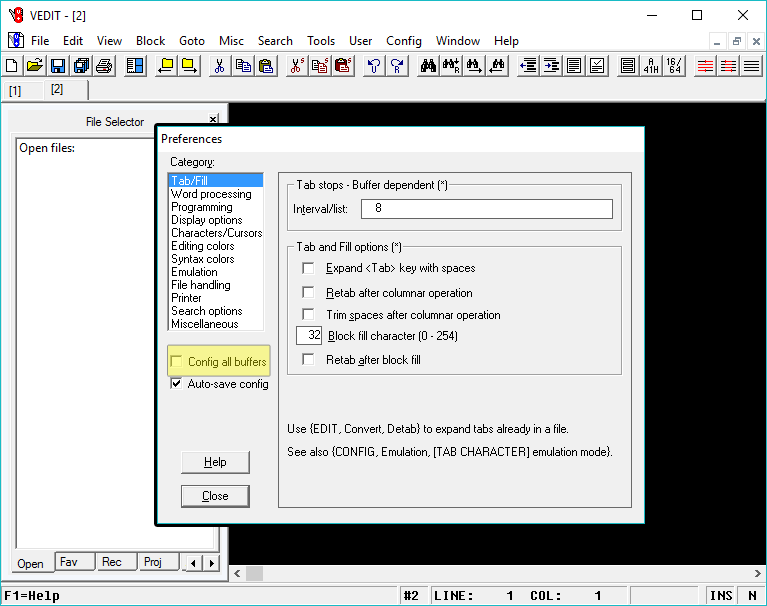
The Config command is even more flexible; you can change up to three different copies of each edit-buffer dependent parameter.
- The "global" copy of the configuration parameter is used as the initial value for all newly opened edit buffers. It is also the copy saved locally by clicking Config then Save Config....
- The "local" copy of the configuration parameter in the current edit buffer.
- The additional copies of the configuration parameter in any additional edit buffers that are currently open.
The Config( ) command without options, changes both the "local" value and the "global" value. This is equivalent to the Config menu with Config all buffers disabled.
- Config(W_RT_MARG,70)
- Set the right margin in the current edit buffer and set the "global" value. Other existing edit buffers are not affected.
Use of the ALL option changes all copies of the configuration parameter. This is equivalent to the Config menu with Config all buffers enabled.
- Config(W_RT_MARG,70,ALL)
- Set the right margin in all edit buffers and set the "global" value.
Use of the "LOCAL" option changes only the copy in the current edit buffer. The "global" copy is not changed. This cannot be done with the Config menu.
- Config(W_RT_MARG,70,LOCAL)
- Set the right margin only in the current edit buffer. Other buffers and the "global" value are not affected.