Difference between revisions of "Help Command"
(→Other Resources) |
|||
| (7 intermediate revisions by the same user not shown) | |||
| Line 1: | Line 1: | ||
| + | <seo title="Help Command | vEdit" description="vEdit online help is available in the Command Mode via the '''Help( )''' command."></seo> | ||
| + | {{DISPLAYTITLE:Help Command}} | ||
| + | |||
Online help is available in the Command Mode via the '''Help( )''' command. | Online help is available in the Command Mode via the '''Help( )''' command. | ||
;Help( ) | ;Help( ) | ||
| − | :Start up the | + | :Start up the online help for the Command Mode. Starts with the topic "Command". |
;H | ;H | ||
:Abbreviation for Help( ). | :Abbreviation for Help( ). | ||
From '''Command Mode''', the online help starts with the topic "Commands" which is a complete list of commands (including abbreviations). The detailed command descriptions are organized into topics containing related commands. | From '''Command Mode''', the online help starts with the topic "Commands" which is a complete list of commands (including abbreviations). The detailed command descriptions are organized into topics containing related commands. | ||
| + | |||
| + | [[File:Command-Line-Help.png|border|upright|class=img-responsive center-block|link=]] | ||
;Windows version | ;Windows version | ||
| Line 20: | Line 25: | ||
You can also access the Command Mode help from Visual Mode by indexing to the topic "Commands" or to a particular command. | You can also access the Command Mode help from Visual Mode by indexing to the topic "Commands" or to a particular command. | ||
| − | + | ==Related Resources== | |
| − | + | *[[Command_Line#Basic_Commands|Basic Commands]] | |
| − | + | *[[Command Mode| Command Mode Overview]] | |
| − | + | *[[Command_Line|Command Line Overview]] | |
| − | + | ||
| − | + | ||
| − | + | ||
| − | == | + | |
Latest revision as of 17:30, 20 February 2017
Online help is available in the Command Mode via the Help( ) command.
- Help( )
- Start up the online help for the Command Mode. Starts with the topic "Command".
- H
- Abbreviation for Help( ).
From Command Mode, the online help starts with the topic "Commands" which is a complete list of commands (including abbreviations). The detailed command descriptions are organized into topics containing related commands.
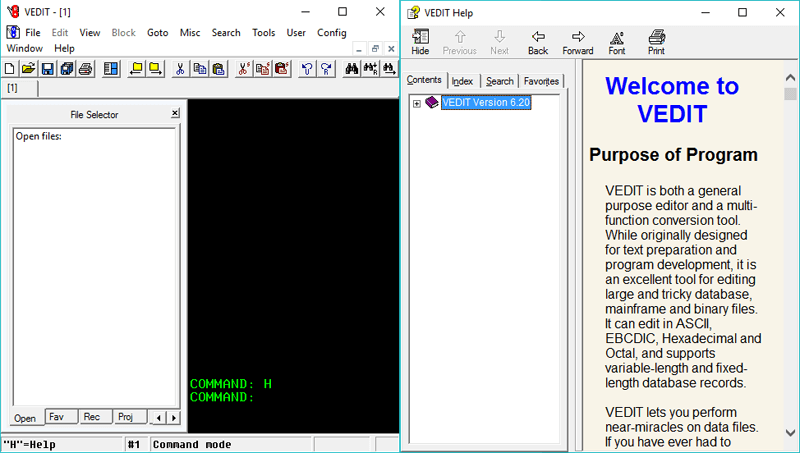
- Windows version
- Simply click on the name of any command to link to the detailed description of that command.
- DOS version
- Select [T]opic and enter the name of any command to go to the detailed description of that command.
You can also go directly to the on-line help for a specific command.
- H("file_open")
- Go to the on-line help detailed description of the File_Open( ) command.
You can also access the Command Mode help from Visual Mode by indexing to the topic "Commands" or to a particular command.